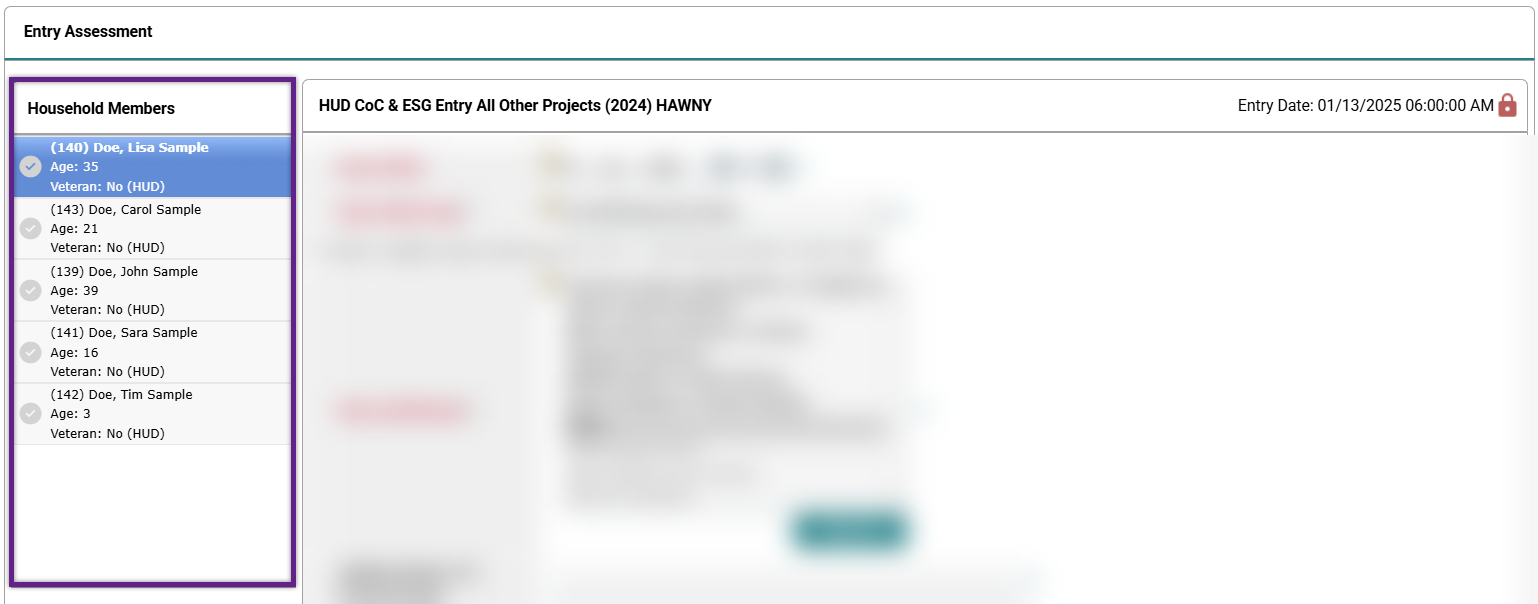Looking for help with HMIS?
Identifying a Relationship to Head of Household Data Issue
In this article, we will review how to identify inconsistencies and errors in Relationship to Head of Household data within an Entry Assessment in the Entry/Exit tab that will cause a data issue in the Annual Performance Report (APR) or Consolidated Annual Performance Evaluation Report (CAPER) in the Homeless Management Information System (HMIS).
Things to Know
There are three main things to know about Relationship to Head of Household data.
- The client’s household outside of HMIS might be a different structure or contain additional members. This field only pertains to households created within HMIS and the client’s relationship to that Head of Household is for HMIS data entry only.
- For example, a multi-parent family consisting of a mother, father, and two children present needing emergency shelter but all of the family shelters that allow men are full. In order to provide immediate shelter to all household members, the father will need to go to a men’s shelter as a single adult and the mother and children can go together to a family shelter that does not allow men as a single-parent household.
- The relationships entered on the Households tab do not carry over to the Entry Assessment.
- Each household must have one (1) and only one (1) Head of Household, as designated on their Entry Assessment. The Head of Household must be an adult unless the client is an unaccompanied minor.
Tip: Use the left hand navigation pane within the Entry Assessment (see image below) to switch between household members without exiting the Entry Assessment.
Step-by-Step Instructions
1. Check for Completeness
Every household member must have a response entered for the Relationship to Head of Household field.
2. Check for Accuracy
One household member must have “Self (head of household)” selected. This Head of Household must be an adult unless the client is an unaccompanied minor.
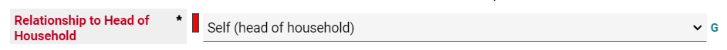
None of the other household members can be marked as “Self (head of household)”, they must have one of the other relationship options selected.
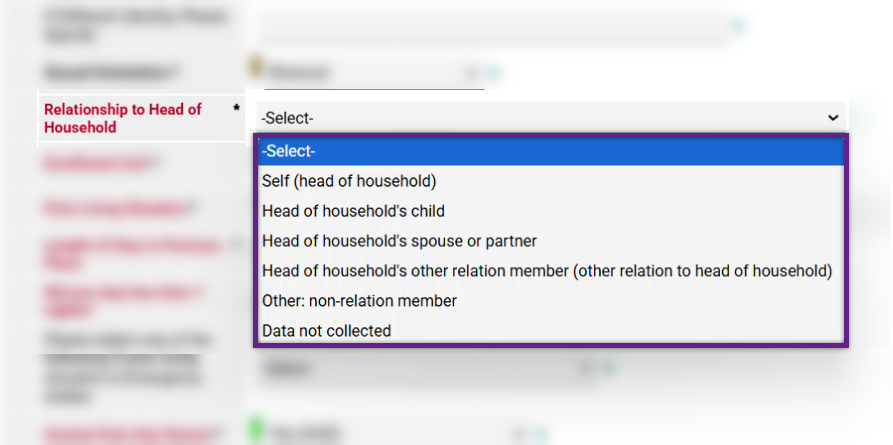
Related Articles
Identifying and Correcting a Data Issue in a Project Controlled – Logic Based Field
Still having trouble?
If you still have questions about identifying a Relationship to Head of Household data issue, please contact the HMIS Administration Team at [email protected].