Looking for help with HMIS?
Identifying and Correcting a Data Issue in a Search Field
In this article, we will review how to identify the error or inconsistency that caused a data issue in a Search field that is showing in the Annual Performance Report (APR) or Consolidated Annual Performance Evaluation Report (CAPER) in HMIS.
Introduction
The Data Quality sections within the Annual Performance Report (APR) and Consolidated Annual Performance and Evaluation Report (CAPER) are designed to assist HMIS users in pinpointing missing and potentially incorrect data in HMIS.
The data elements that appear in the Data Quality Sections (6a-6c) of the APR/CAPER report can be broken down into three types: Search Fields, Project Controlled – Independent Fields, and Project Controlled – Logic-based Fields. Each field type has a different process to follow when identifying the cause of and correcting the data issues in HMIS. This guide outlines the process for Search Fields.
Search Fields are locked in order to help prevent accidental changes to identifying client details. In the case of Project Start Date issues, they are particularly complicated to correct. Changes or data issue corrections for these data elements must be done by HAWNY staff. These fields are:
Name
Social Security Number (SSN)
Veteran Status
Project Start Date
Step-by-Step Instructions
Identify Which Clients Have Data Issues
Within the sections of the APR/CAPER, any cell whose number is teal is a hyperlink. When clicked, a list of the clients who met the criteria for that cell will appear.
- Click on the teal numbers in the Total column for the Search fields that are showing as having data issues. Make a note of the clients who have a data issue and the cause of the data issue, when you identify it.
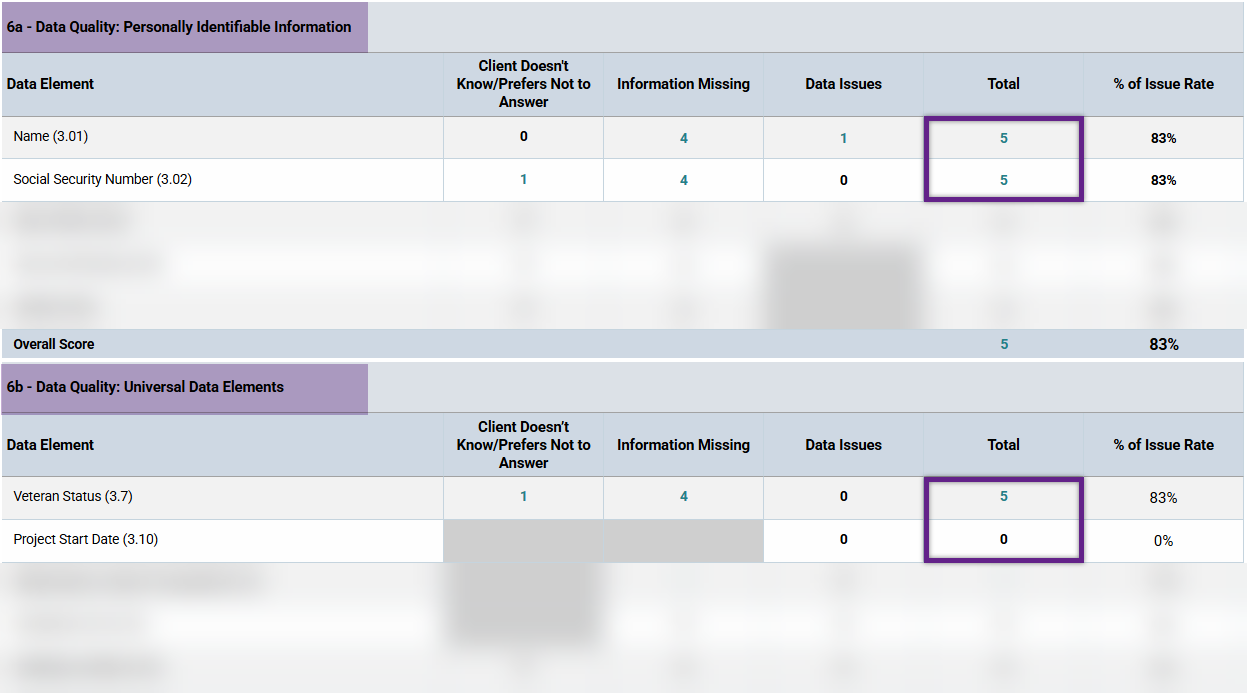
Identify and Record the Inconsistency or Error
Name
- Clients will show a data issue if “Name” is blank or “Name Data Quality” is blank or “Data not collected.”
- Clients will show a data issue if “Name Data Quality” is “Partial, Street Name, or Code Name Reported,” “Client doesn’t know,” or “Client prefers not to answer.”
Social Security Number
- Clients will show a data issue if “Social Security” is blank or “SSN Data Quality” is blank or “Data not collected.”
- Clients will show a data issue if “SSN Data Quality” is “Client doesn’t know” or “Client prefers not to answer.”
- Clients will show a data issue if “Social Security” is an invalid SSN (the first 3 digits are “000,” “666,” or start with “9”, the middle 2 digits are “00”, or the last 4 digits are “0000”).
Veteran Status
- Clients will show a data issue if “U.S. Military Veteran?” is blank or “Data not collected.”
- Clients will show a data issue if “U.S. Military Veteran?” is “Client doesn’t know” or “Client prefers not to answer.”
- Clients will show a data issue if “U.S. Military Veteran?” is “Yes” but the client’s age is less than 18 years old.
Project Start Date
- Clients will show a data issue if the client has overlapping entries in the same project.
Correct the Inconsistency or Error
When you have finished identifying the cause of all Search Field data issues, reach out to the HAWNY Quality Assurance Coordinator by phone or email to arrange for them to make the needed corrections. DO NOT send Personally Identifiable Information (PII) such as client name, DOB, or SSN through unsecured email or leave PII in a voicemail.
Related Articles
Running a CoC Annual Performance Report (APR)
Running an ESG Consolidated Annual Performance and Evaluation Report (CAPER)
Requesting Client Name or Social Security Number Changes
Identifying and Correcting a Data Issue in a Project Controlled – Logic Based Field
Identifying and Correcting a Data Issue in a Project Controlled – Independent Field
Frequently Asked Questions (FAQs)
What if I have a data issue because a client didn’t know the answer or preferred not to answer a question?
If an answer is “Client doesn’t know” or “Client prefers not to answer” you may or may not be able to correct the data issue, it depends on the client. Refer back to the client’s paper intake form or notes to see if that is actually the response they provided.
- If it is not, the HAWNY Quality Assurance Coordinator will be able to correct the data issue for you.
- If it is but you feel that you have built rapport with the client and they might choose a different response now, you can reach out to the client to try to get that information. If they feel comfortable providing the information you can have the HAWNY Quality Assurance Coordinator change the response.
- If it is but you do not feel the client is likely to choose a different response or you contacted them and they did not want to change their response, you will have to leave the data entry the way it is.
Still having trouble?
If you still have questions about identifying and correcting Search Fields in HMIS, please contact the HMIS Administration Team at [email protected].