Looking for help with HMIS?
Monthly Data Quality Assurance (APR/CAPER)
The Master Workflows have been created by the HMIS administration team to help our users enter data into HMIS with the least amount of data quality issues. All Master HMIS Workflows should be considered best practices for your team.
Introduction to Monthly Data Quality Assurance (QA)
It is very important that the data entered into HMIS is both complete and accurate. There are many reasons for this but the primary reason is because the data in HMIS is used to report your work to the Department of Housing and Urban Development (HUD) as a requirement of funding. Your HMIS data affects whether your agency will continue to receive funds as well as the amount of funding received. Additionally, your HMIS data and the data from all of the other projects in HMIS affect the funding amount for the entire CoC.
In the following workflow we will be focusing on the Data Quality sections of the Annual Performance Report (APR) and Consolidated Annual Performance and Evaluation Report (CAPER) for the purpose of regular, monthly data quality checks and corrections. Each project type, and projects funded by the Veterans Administration (VA), Housing Opportunities for People with AIDS (HOPWA), or other federal and state partners may have additional data within the APR, CAPER, or another report that should be reviewed regularly.
What information is included in the Data Quality sections of the APR/CAPER?
All projects using HMIS, regardless of their funding source, must collect various pieces of information, called data elements, for each client. Clients can decline to provide a response to some of these questions, but their preference must still be recorded in HMIS. The Data Quality sections of the APR and CAPER focus on these data elements as well as client income, which is critical when reviewing your project’s performance.
Step by Step Master Walkthrough
This section will help you follow best practices for completing data Quality Assurance (QA) work in HMIS. In this document we will answer the questions “What should I do next?” and “When should I do this task?”.
HMIS Homepage and HMIS Reports Page
You will always start from the HMIS homepage after logging into the site.
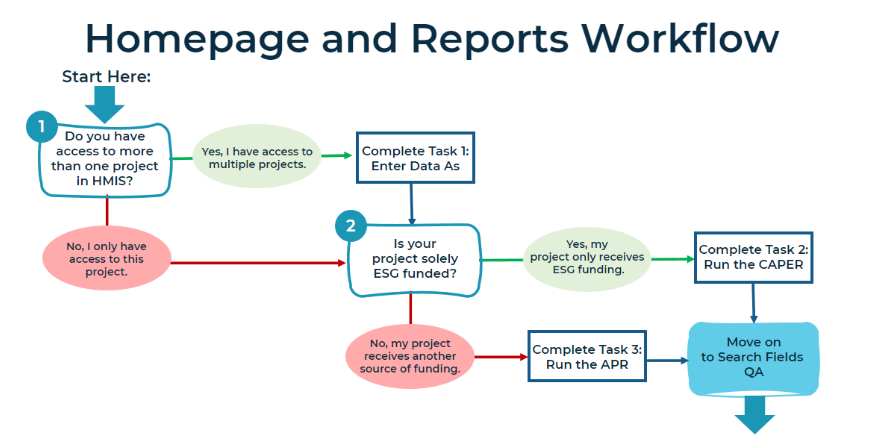
Task 1 – Enter Data As (if applicable)
If you have access to multiple projects in HMIS “Enter Data As” must be used to both accurately view the profiles of clients who are currently open in your project (including running reports), as well as when you are entering new information. Choose the correct project from the list provided.
Reports Page
You will always begin by running the appropriate performance report for the project you work in, either the FY2024 COC APR or the FY2024 ESG CAPER.
Task 2 – Run the CAPER
If you are working for an ESG funded project, click on the FY2024 ESG CAPER tile and follow the steps in Running the Consolidated Annual Performance and Evaluation Report (CAPER). The dates for the “Program Date Range” fields for monthly QA are the first and last day of the previous month.
Task 3 – Run the APR
If you are working for a non-ESG funded project, click on the FY2024 CoC APR tile and follow the steps in Running the Annual Performance Report (APR). The dates for the “Program Date Range” fields for monthly QA are the first and last day of the previous month.
Report Results: Viewing your Report
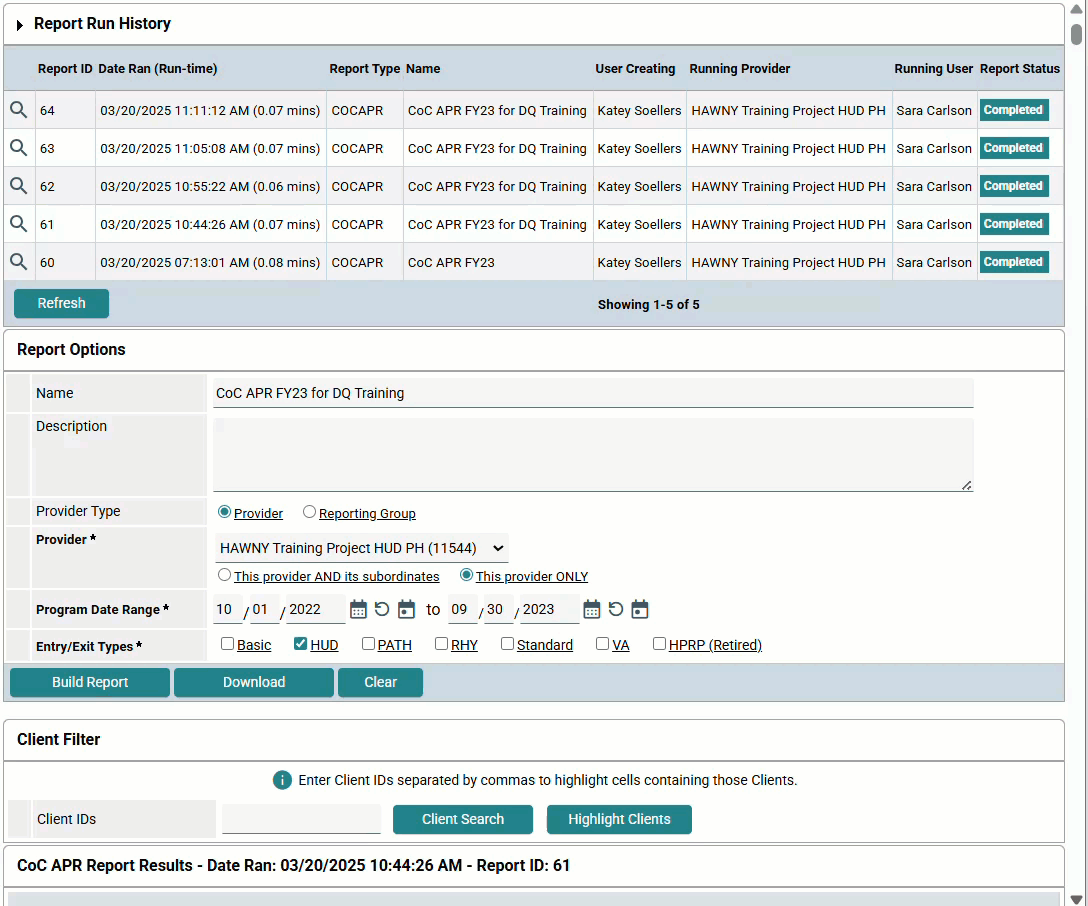
After your report has finished running and you have clicked on the magnifying glass icon in Report Run History to view it, you will scroll down the screen to access the results. These will be displayed in sections labeled:
- 4a Project Identifiers
- 5a Report Validations Table
- 6a Data Quality: Personally Identifiable Information: Data elements that can be most easily used to identify a client are shown here. This section contains the client’s most private and sensitive information.
- 6b Data Quality: Universal Data Elements: Data elements that apply to every client, regardless of their age and length of time in the project, are shown here.
- 6c Data Quality: Income and Housing Data Quality: Data elements that only apply to some clients are shown here. Exit Destination is only collected when a client leaves a project and Income is only collected for adults.
- 6d Data Quality: Chronic Homelessness (not covered): Whether or not a client meets the criteria to be considered Chronically Homeless is determined by the responses entered for the client’s Prior Living Situation questions. Obtaining complete and accurate responses to all of these questions requires thorough understanding of HUD’s definition of homelessness and so will not be covered in this workflow.
- 6e Data Quality: Timeliness (not covered): Timeliness for record entry is determined by the date Project Entries and Project Exits are entered into HMIS. The timeliness of a record cannot be changed and so will not be covered in this workflow.
- 6f Data Quality: Inactive Records (not covered): This section only applies to Street Outreach (SO) and Night-by-Night Emergency Shelters (ES-NbN) and so will not be covered in this workflow.
In this document, we will be focusing on how to read the results and make corrections to the data for clients who appear in the Total column under sections 6a, 6b, and 6c.
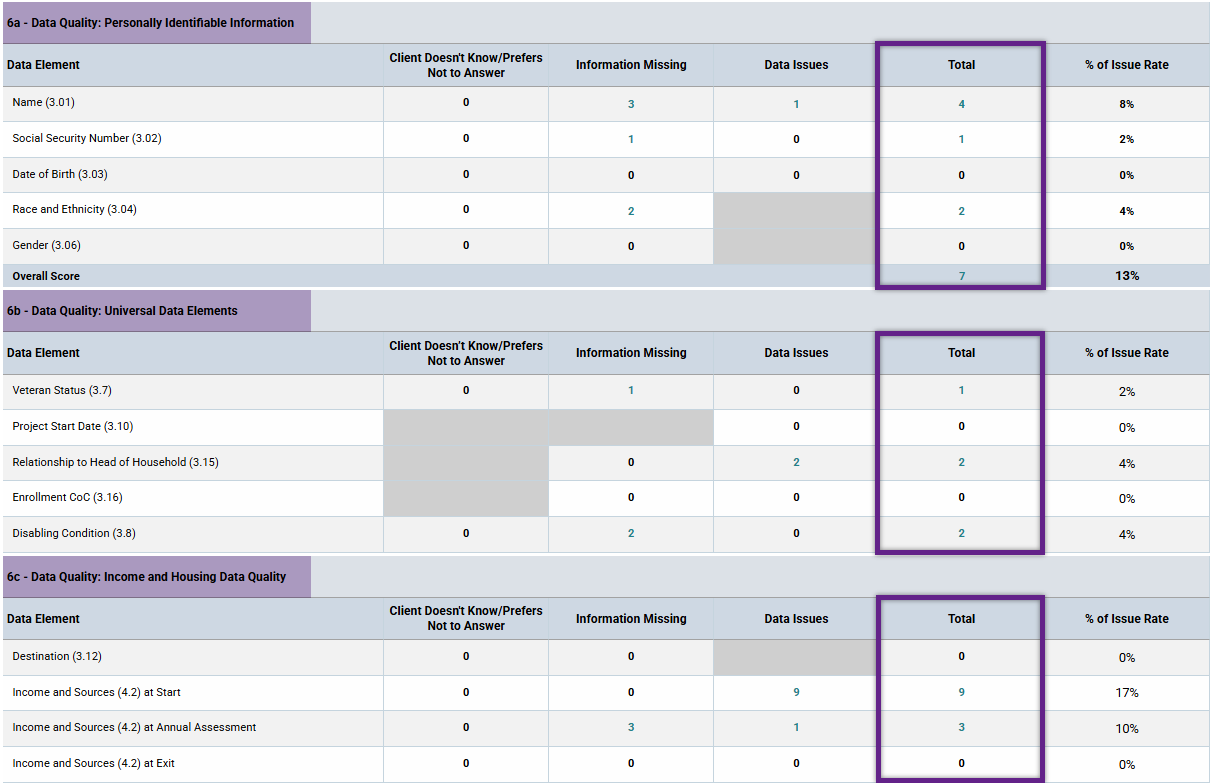
The data elements that appear in the Data Quality (Sections 6a-6c) of the APR/CAPER report can be broken down into:
- Search Fields: Search fields are locked in order to help prevent accidental changes to identifying client details or are particularly complicated data issues to correct. Changes or data issue corrections for these data elements must be done by HAWNY staff.
- Project Controlled Fields:
- Independent Fields: Fields that should have simple, concrete answers that can easily be filled in or corrected in the event of a DQ issue.
- Logic-based Fields: Fields that HMIS compares with other fields to determine consistency and accuracy. Data Quality issues related to these fields have the potential to be a little complicated to correct.
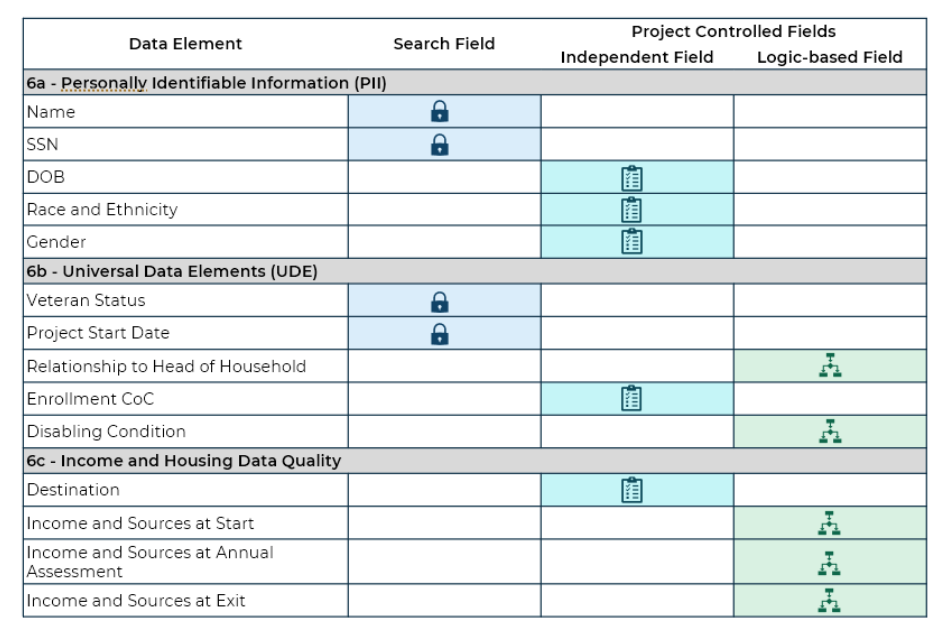
Data Quality: Search Fields
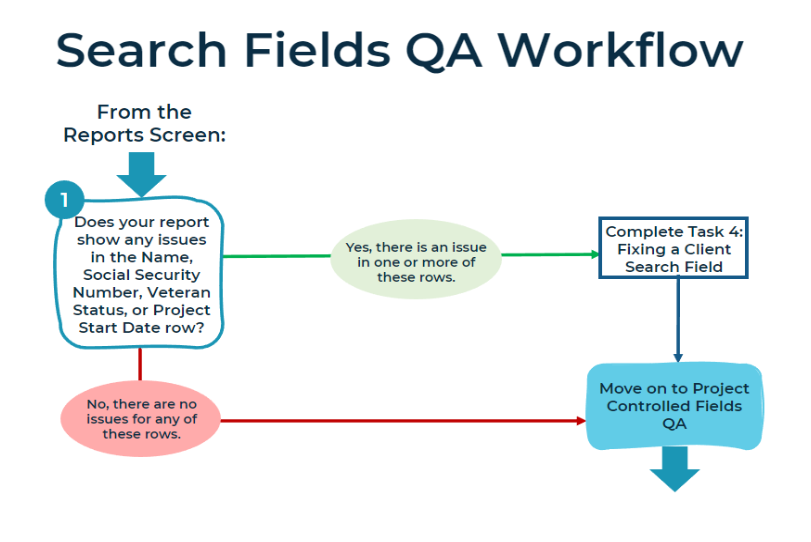
Task 4 – Fixing a Search Field
Some fields will be locked in HMIS when you are editing a client profile that was not created by your organization. These locked fields cannot be changed by anyone but the creator (or HAWNY) to prevent accidental overwriting of critical information that is used for matching client profiles during the search process. Additionally, Project Start Date data issues are particularly complicated to correct. You will need to contact HAWNY to correct any data issues in the following fields:
Search Fields
- Name
- Social Security Number (SSN)
- Veteran Status
- Project Start Date
Use Identifying and Correcting a Data Issue in a Search Field for information on how to identify the cause of any Search Field data issues and how to securely contact the HAWNY Quality Assurance Coordinator to request assistance.
Data Quality: Project Controlled Fields – Independent Fields
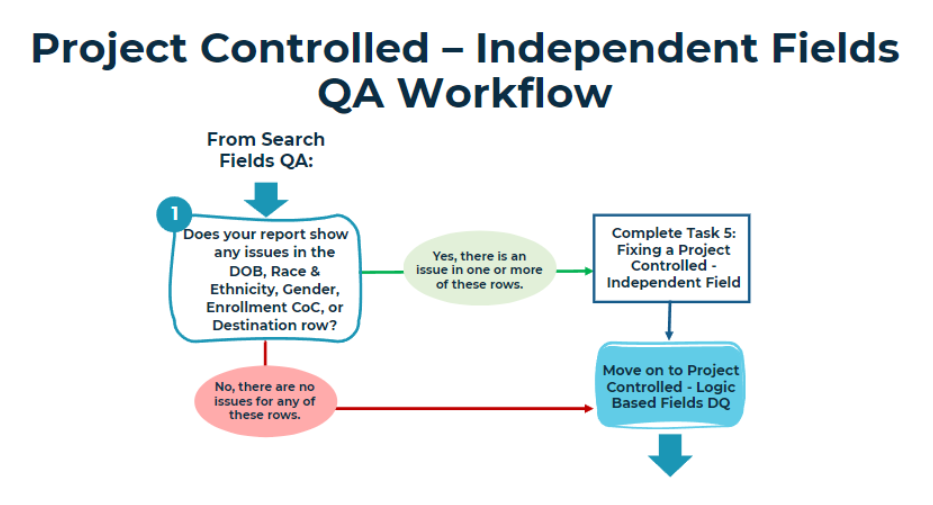
Task 5 – Fixing a Data Issue in a Project Controlled – Independent Field
All data elements that are not Search Fields can be edited by any HMIS user with access to that client’s data. Some of these data elements in HMIS are straightforward questions, typically have easy to identify issues, and can be corrected without trouble. You will likely be able to correct any data issues in the following fields:
Project Controlled – Independent Fields
- Date of Birth
- Race and Ethnicity
- Gender
- Enrollment CoC
- Destination
Use Identifying and Correcting a Data Issue in a Project Controlled – Independent Field for information on the cause of data issues in these fields, and where and how to correct them in HMIS.
Data Quality: Project Controlled Fields – Logic-based Fields
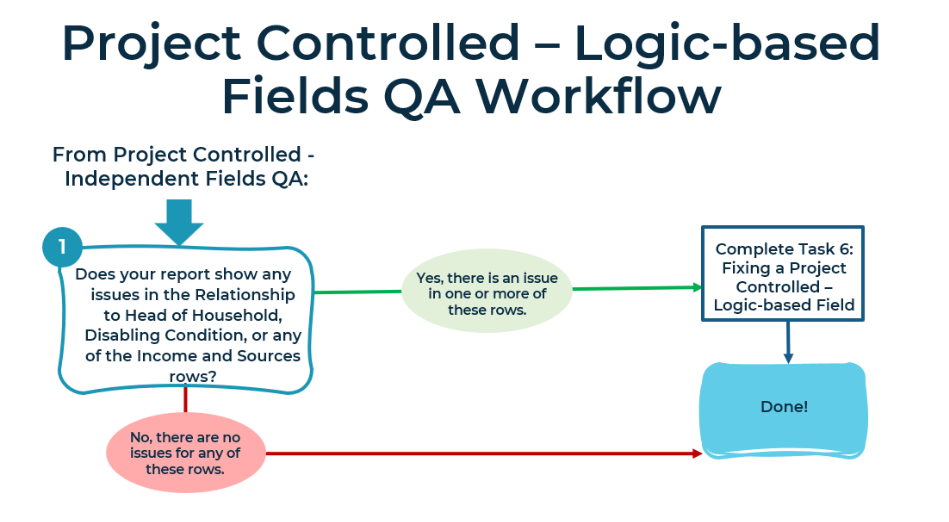
Task 6 – Fixing a Data Issue in a Project Controlled – Logic-based Field
Some of the data elements in HMIS are associated with other data elements. This can make identifying and correcting their data issues more difficult. You might need assistance to correct any data issues in the following fields:
Project Controlled – Logic-based Fields
- Relationship to Head of Household
- Disabling Condition
- Income and Sources at Start
- Income and Sources at Annual Assessment
- Income and Sources at Exit
Use Identifying Relationship to Head of Household Data Issues, Identifying Disabling Conditions Data Issues, Identifying Income and Sources Data Issues, and Identifying and Correcting a Data Issue in a Project Controlled – Logic Based Field for information on the cause of data issues in these fields, and where and how to correct them in HMIS. If needed, contact the HAWNY Quality Assurance Coordinator for assistance. DO NOT send PII (client name, DOB, or SSN) through unsecured email.
Related Articles
Switching Between Projects (Enter Data As)
Running an ESG Consolidated Annual Performance and Evaluation Report (CAPER)
Running a CoC Annual Performance Report (APR)
Identifying and Correcting a Data Issue in a Search Field
Identifying and Correcting a Data Issue in a Project Controlled – Independent Field
Identifying and Correcting a Data Issue in a Project Controlled – Logic Based Field
Identifying a Relationship to Head of Household Data Issue
Identifying an Income and Sources Data Issue
Identifying a Disabling Condition Data Issue
Still having trouble?
If you are still having issues regarding monthly data quality assurance using the APR/CAPER, please contact the HMIS Administration Team at [email protected].