Looking for help with HMIS?
Switching Between Projects (Enter Data As)
Enter Data As should be used when you have access to multiple projects to make sure you are “Entering Data As” the correct project. Using Enter Data As is important in that it allows for better data quality and facilitates accurate recordkeeping within HMIS.
Step by Step Instructions: Using Enter Data As
Step 1 – Go into Enter Data As Mode.
Click “Enter Data As” to enter data under a specific project.
Note: The banner of the screen is orange since this image is taken from the HMIS training site. In the HMIS live site, the only time the color of the top banner will change is when Back Date Mode is in effect.
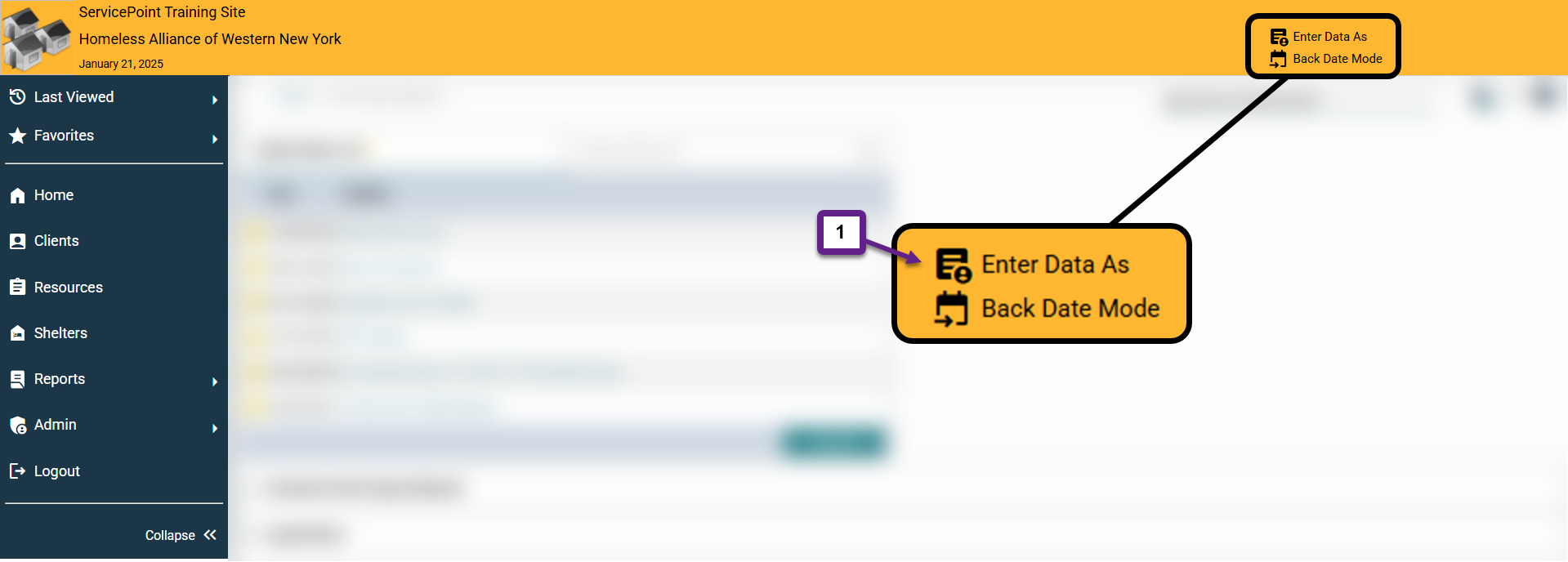
Step 2 – Choose the appropriate project.
Select the appropriate project from the list of Provider Search Results by clicking the plus sign next to its name. The blue dots visible next to the plus sign column show up next to active projects. Inactive projects will not have a blue dot.
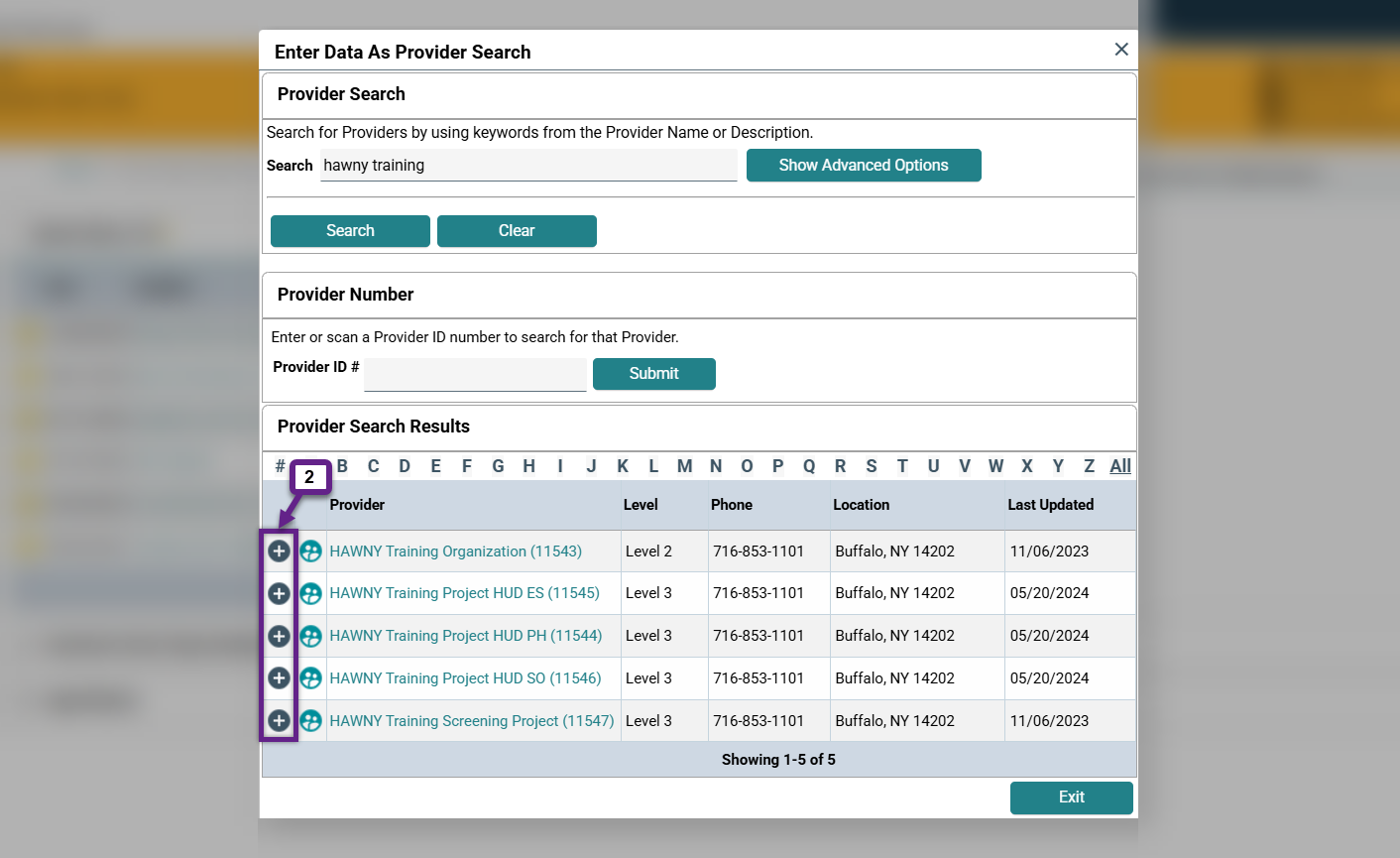
Step 3 – Ensure Enter Data As has taken effect.
When Enter Data As is in effect, the title of the project should appear next to “Enter Data As”.
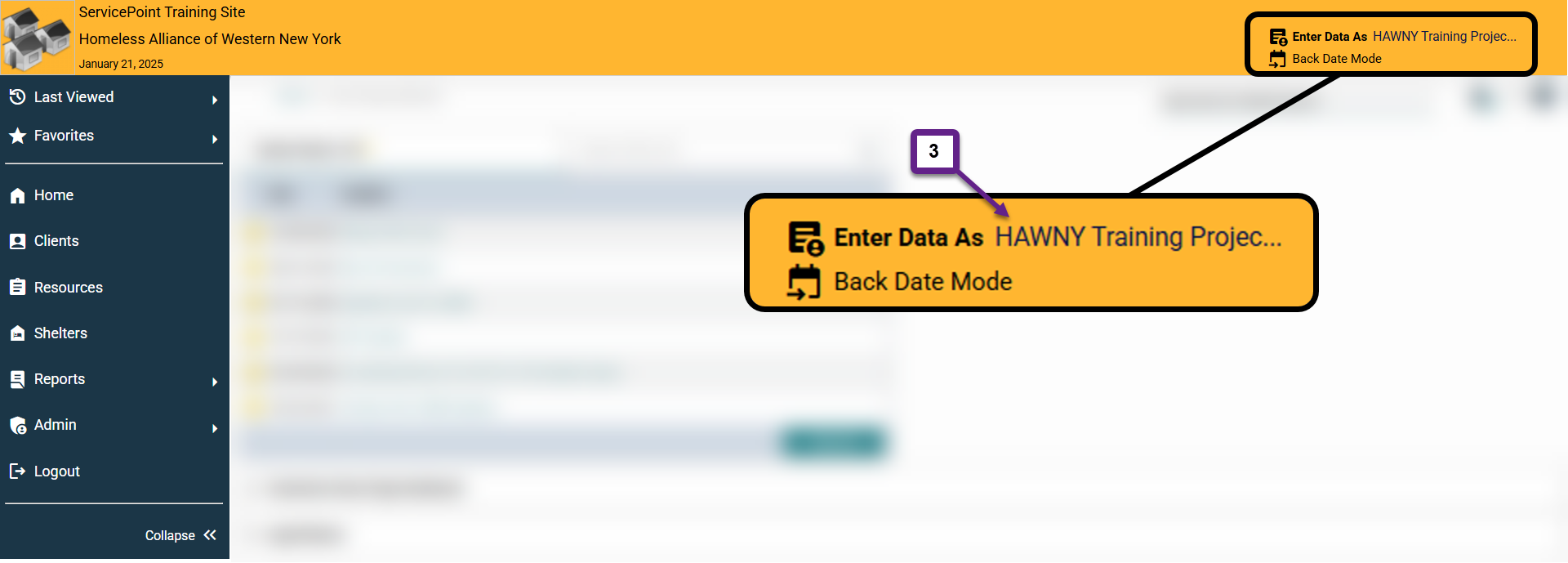
Step 4 – Exit Enter Data As.
To exit Enter Data As, click the title of the project listed on the top banner of the screen. When Enter Data As mode is not in effect, there will be no project names listed next to “Enter Data As” on the banner.
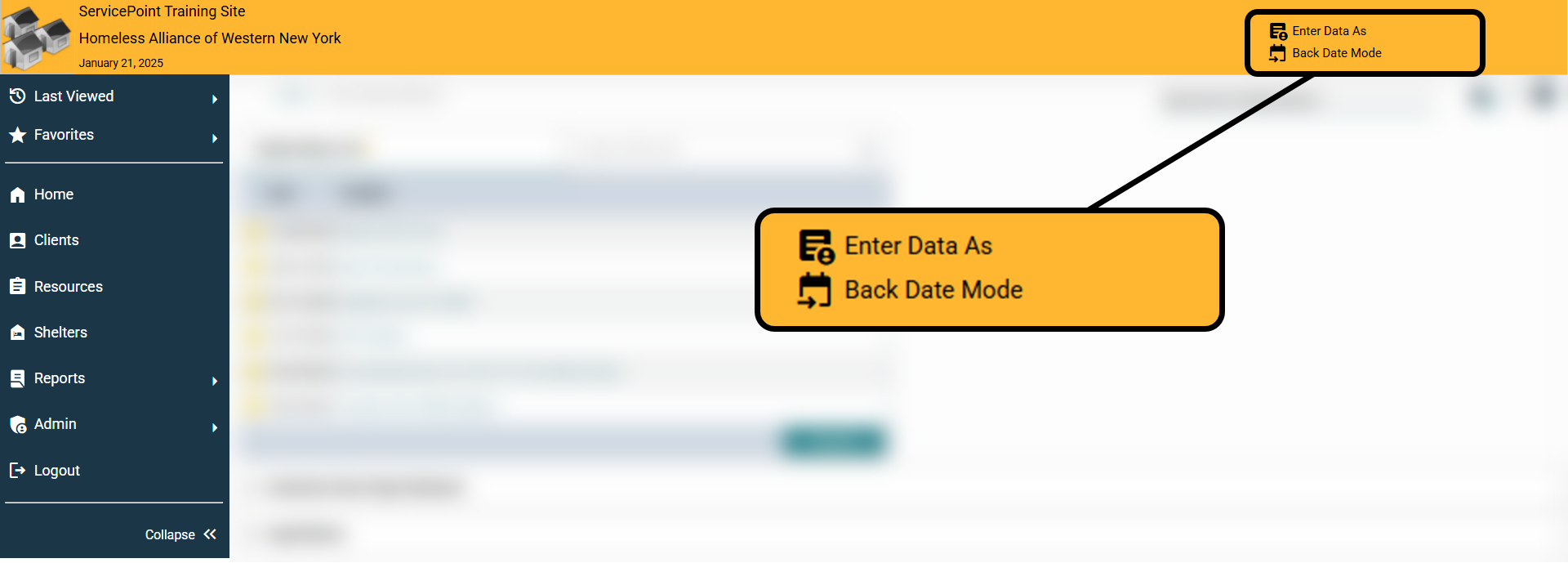
Frequently Asked Questions
When do I need to use Enter Data As?
Enter Data As should be used when entering or editing data that is for any organization or project other than your own, or if you have access to multiple projects.
If I am using Enter Data As, do I also need to use Back Date Mode?
Enter Data As and Back Date Mode can and should be used at the same time when necessary. If the data being entered or the event being recorded was collected on or occurred before the present date, Back Date Mode should be used. If the data being entered or the event being recorded was collected on or occurred today, the same date it is being recorded, you do not need to use Back Date Mode.
Related Articles
Changing the System Date (Back Date Mode)
Still having trouble?
If you are still having issues switching between projects and using Enter Data As, please contact the HMIS Administration Team at [email protected].